Miss Tressemer’s 5th grade “took a trip” to the Decimal Diner today! Students worked on rounding, comparing, adding and subtracting decimals. Practicing these skills at the Diner was a treat!




Thank you to everyone for another successful Step It Up year!

Congratulations to Harper Schmidgall for winning a set of Apple AirPods!
We have one more give away tomorrow, good luck to everyone!

Congratulations to Addisyn Minder for winning a pair or Apple AirPods!

In a time of 24/7 connectivity, do the benefits of online sharing outweigh the risks? In Nov. our digital citizenship focus will be on the topic of Digital Footprint & Identity. Look for posts throughout the month to use as discussion points with your family!

Our 4th and 5th graders joined forces today to solve Math and Science tasks. The Witches Brew, Plummeting Pumpkins and Glowing Ghosts were a hit. Multiplying and graphing allowed for great collaboration. It was a Fang-tastic morning!



First graders at South were a little batty today! Miss Zurcher and Mrs. Gray’s firsties enjoyed Bat Day! The day included being nonfiction authors as they created bat books, using engineering skills to design and create free standing bat caves along with learning the parts of a bat and participating by in other bat themed activities! Everyone had a blast working all day in the bat caves!




First graders at South were a little batty today! Miss Zurcher and Mrs. Gray’s firsties enjoyed Bat Day! The day included being nonfiction authors as they created bat books, using engineering skills to design and create free standing bat caves along with learning the parts of a bat and participating by in other bat themed activities! Everyone had a blast working all day in the bat caves!




Fifth Grade Flashlight Read of Sleepy Hollow💡We looked at all the (text) evidence, but we still can’t determine what happened to poor Ichabod Crane 🐴 🎃 What do you think?


Oly South 5th graders practiced their estimating and reasoning skills by presenting their self-created three act tasks to their classmates during math this morning.
Great Job 5th grade!
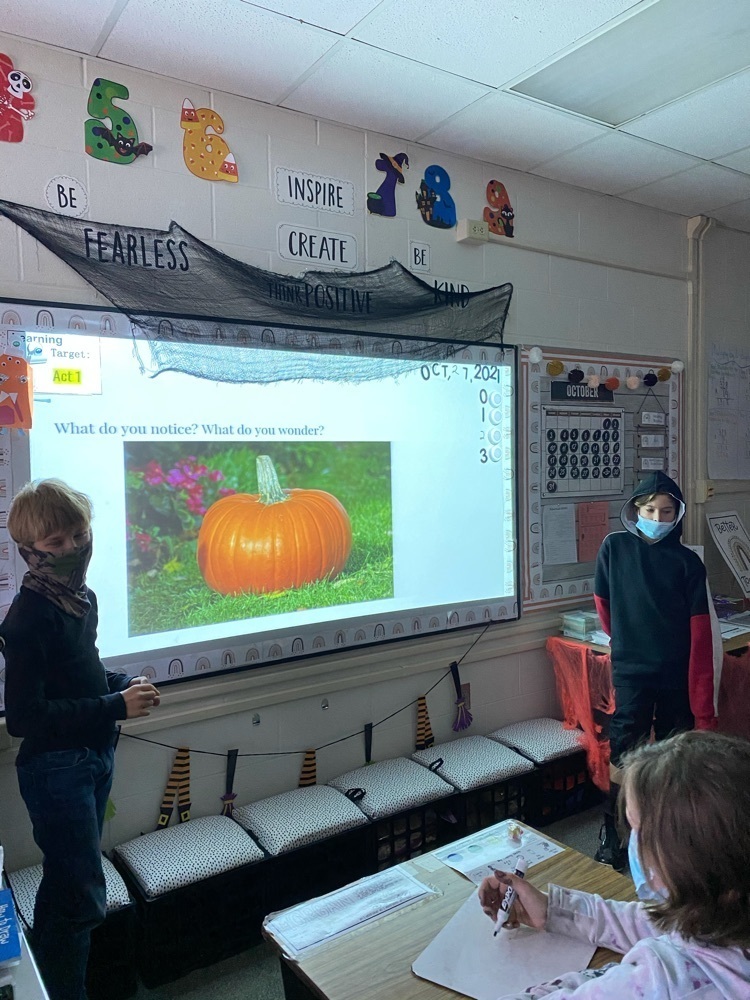

It’s a fun day to be a Spartan at Olympia South. Celebrating Red Ribbon week with neon and lots of Monster hats going out to celebrate our Step it Up Fundraiser! Kids can still bring in Golden Tickets through Friday!




Q&A: My kid seems addicted to her phone. What do I do?
It may seem like your kid is addicted (and may even "feel" addicted) to the phone, but it's more likely normal teen behavior. Read more: bit.ly/Oly_QA1

Thanks to everyone who qualified for the GOLDEN TICKET! We are giving you one more chance to send invitations tonight! You will still receive all the GOLDEN TICKET prizes. If you send out 20 or more, you will also be in the drawing to win a MINI REFRIGERATOR STUFFED WITH CASH!

Don't forget to send out your 10+ invitations tonight!

Step It Up! Launch Day, we had so much fun!!!

Article: How to Set Screen Rules That Stick Easy tips for limiting kids' computer, TV, game, and movie time. | Caroline Knorr | 2/21/2019 https://www.commonsensemedia.org/blog/how-to-set-screen-rules-that-stick

Check out these tulip bulbs! Garden club planted red tulips in honor of Red Ribbon Week. Next spring we will have a reminder to stay drug free!
Garden club also added red bows around school yard to prepare for Red Ribbon Week!


New Healthy Media Habits for Young Kids Article
Now that screen-time recommendations are more flexible, it's time for new rules. | Caroline Knorr | 10/18/2017 (older, but still great!)
https://www.commonsensemedia.org/blog/new-healthy-media-habits-for-young-kids

Screen-time tips for young kids!
Looking for ways to manage your kid's device use? Discover five easy screen-time tips.
Video: https://d1pmarobgdhgjx.cloudfront.net/parenttip/PT_5ScreenTips_YoungKids.mp4


